Step 1. Press "
Win+E", to check the drive letter of your flash drive. In this picture the drive letter of my flash drive is letter "
F:". See Figure 1.
 |
| Figure 1. |
Step 2. Press “
Win+R“. This will open Run. See Figure 2.
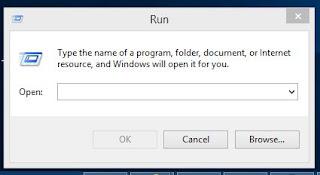 |
| Figure 2. |
Step 3. Type “
cmd“. This will open command prompt. See Figure 3.
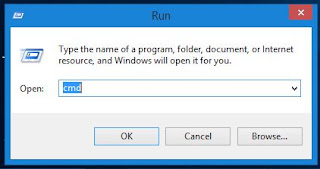 |
| Figure 3. |
Step 4. The command prompt. See Figure 4.
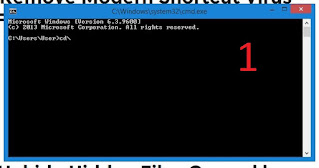 |
| Figure 4. |
Step 5. Type “
cd\“. And press “Enter“. See Figure 5.
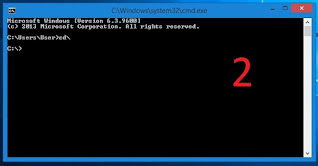 |
| Figure 5. |
Step 6. Type the flash drive letter which is “
F:” in this tutorial. And press “
Enter“. See Figure 6.
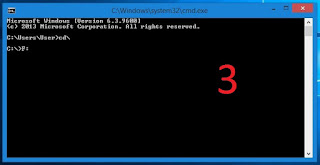 |
| Figure 6. |
Step 7. Type “
attrib -s -h /s /d *.*” and press “
Enter“. See Figure 7.
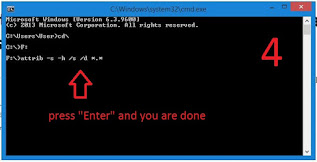 |
| Figure 7. |
Step 8. Done.
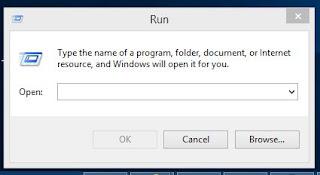
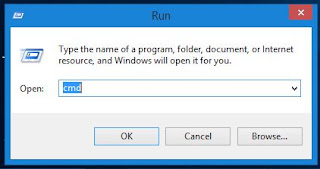
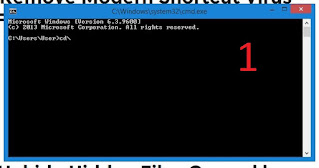
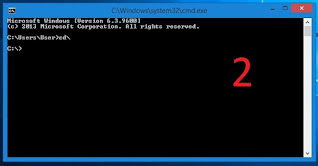
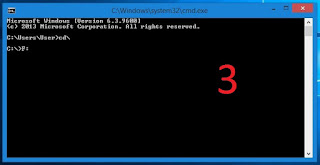
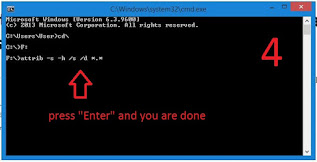

No comments:
Post a Comment